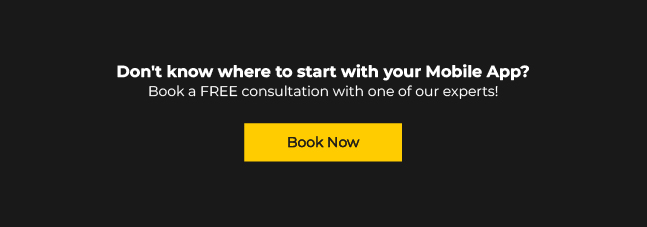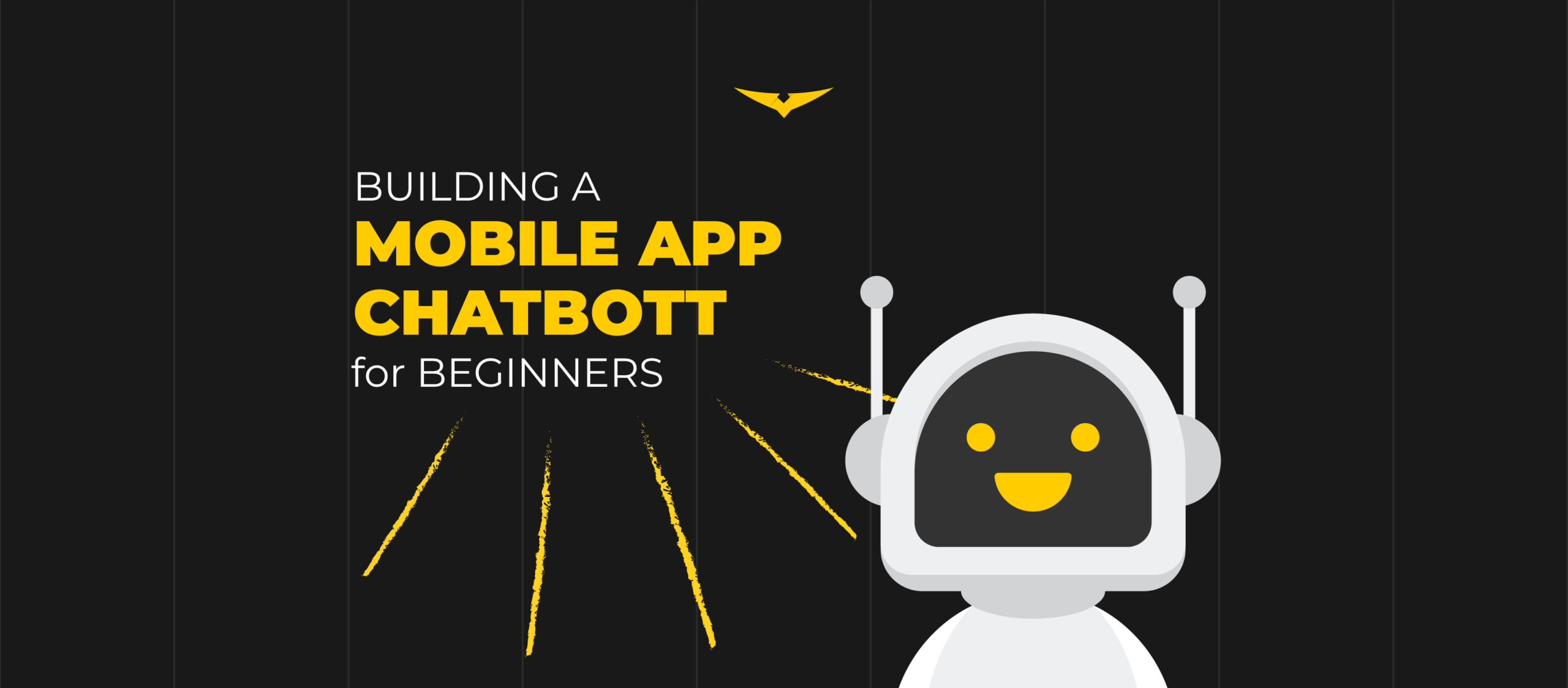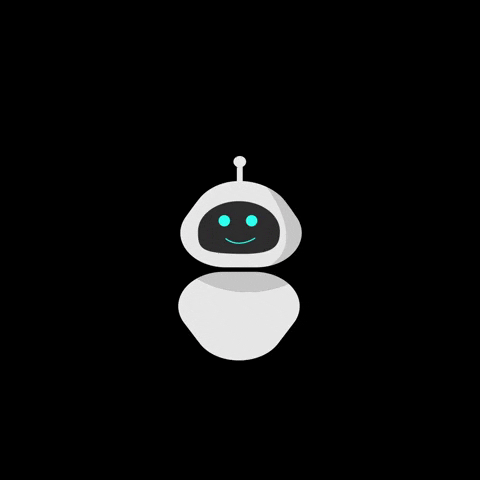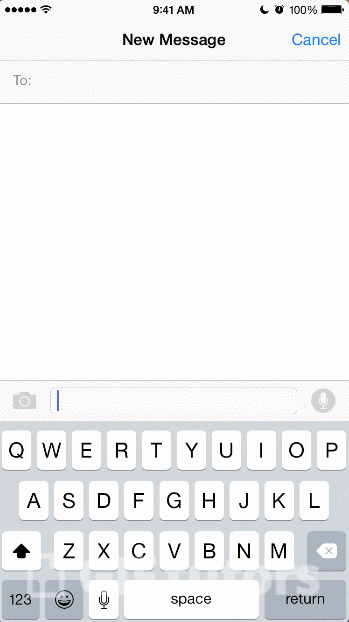Chatbots have become the coolest way for businesses to connect with their customers. Imagine having a personal assistant right in your pocket! That’s why, in this era of mobile apps ruling the game, it’s essential to have chatbots integrated into your app. They add a magic touch, making your users’ experience as smooth as silk.
But you’re wondering how to make this chatbot dream a reality for your mobile app, right? Don’t worry; we’ve got your back. Our guide is your secret weapon, equipped with all the necessary information and ready to lead you on an exciting journey.
Here are 8 steps you need to take to build a mobile app chatbot:
- Define the purpose of your chatbot
- Identify the type of chatbot
- Select a channel
- Choose the technology stack
- Design the conversation
- Train the bot
- Integrate the chatbot with your mobile app
- Test the chatbot
1.Define the Purpose of Your App Chatbot
Before starting to build a chatbot, you need to define the purpose of your chatbot. What is the chatbot supposed to do? Is it supposed to provide customer support, make recommendations, or perform tasks on behalf of the user? Determining the purpose of your chatbot is crucial as it will guide you in deciding on the features and functionalities to include.
2. Identify the Type of App Chatbot
Before building your chatbot, you must decide what type to develop. There’re three main types of chatbots: Rule-based chatbots are the easiest to create and function based on predefined rules. On the other hand, AI-powered chatbots use machine learning (ML) algorithms to improve their responses over time. Hybrid chatbots combine the best of both worlds, using predefined rules for simple interactions and machine learning for more complex ones.
3. Select a Channel
Once you’ve decided on the type of chatbot you want to build, you must choose the channel through which your chatbot will communicate with users. The most common channels for chatbots are messaging platforms like Facebook Messenger and WhatsApp. However, you can integrate your chatbot directly into your mobile app or a website if you own one.
4. Choose the Technology Stack
After selecting the channel, you must choose the technology stack to build your chatbot. The technology stack will depend on the type of chatbot you’re building. If you’re building a rule-based chatbot, you can use a simple programming language like Python. If you’re building an AI-powered chatbot, you’ll need to use a more sophisticated technology stack that includes machine learning frameworks like Microsoft Bot framework and Wit.ai.
5. Design the Conversation
Once you have your technology stack in place, it’s time to design the conversation flow, which is the backbone of the chatbot. It determines how it interacts with users and responds to their queries. The conversation should be natural and intuitive, and the chatbot should be able to handle different types of user queries. It’s important to map out the conversation flow before you start coding to ensure the chatbot can provide the information users need.
6. Train the Bot
In this step, it’s time to train the bot. This involves feeding the chatbot with a large amount of data to help it learn and improve its responses over time. If you’re building an AI-powered chatbot, you’ll need machine learning algorithms to train the bot. It’s important to continually monitor and evaluate the chatbot’s performance and make improvements where necessary.
7. Integrate the Chatbot With Your Mobile App
After training your chatbot, you must integrate it with your mobile app. Most chatbot development platforms provide integration options for popular mobile app development platforms like Android and iOS. You can also use APIs to integrate your chatbot with your mobile app.
8. Test the App Chatbot
Nothing could go wrong if you don’t avoid the testing process. There’s no exception in building a chatbot, so it’s important to test it thoroughly to ensure that it’s working as expected. You can do this by creating test cases that cover a range of user scenarios and interactions. Testing the chatbot on different devices and platforms ensures it works seamlessly across all channels.
Conclusion
Building a chatbot for your mobile app can greatly improve the user experience by providing personalized and efficient assistance. To create an effective chatbot, it’s important to define its purpose, identify the type of the chatbot, and design a conversational flow that is easy to use and understand. Moreover, it’s essential to conduct regular testing of the chatbot to enhance its performance and effectively meet the users’ requirements. With careful planning and execution, integrating a chatbot into your mobile app can be valuable, elevating user engagement and satisfaction levels.