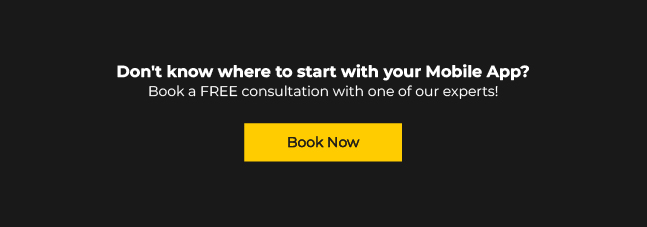The days when a website was enough for an online store are gone. With technology changing and evolving fast, people stay less in front of their computer devices and more with their smartphones. That’s why creating an e-commerce app is not just about creating a mobile product; it’s about creating a buyer journey on your customer’s Android or iPhone. And where does this lead to? More sales.
The pandemic influenced both businesses and consumers, and that’s when e-commerce hit the jackpot and started to grow rapidly, which continues to this day. So, you wouldn’t want to stay behind, would you? Of course not, but you’re asking what you need to create an app for your store.
Here is what you need to create an e-commerce app:
- Market research
- Choose the platform
- Identify features
- Wireframe
- App design
- Testing
- Launching
1. Market Research
Market research is very important in any business, especially in app development. Developing an app without conducting market research and analyzing the supply and demand rate for your app and business can be a huge mistake. When you do market research, your objectives should be your competitors, who they are and what they do, and your consumers, their pain points, and expectations.
However, if you already have a website for your online store, you probably have done the market research part, so it might be repetitive. But if you’re starting an online business from scratch with a mobile app, then you should take market research very seriously. Otherwise, you could lose a lot of money in a business that might not work out.
2. Choose the Platform
The platform you choose to build your shopping app on is also important. After doing the market research, it will be easier for you to choose the platform. That’s because you can choose the platform based on your target audience and consumers’ needs and requirements and what devices they use. For example, if you’re targeting iPhone users, you should choose iOS or Android platform for Android users. But if you want your e-commerce app to access the widest audience and not neglect any potential consumer, the best choice is to build for both Android and iOS.
3. Identify Features
Based on market research and your target consumer’s expectations, you can identify how your e-commerce app will look and list the features and functionalities the app will have. Try to make your app easy to use and navigate. After all, it’s a shopping app, and for most people, that is a fun moment, so don’t ruin it with complex features that will lead users to leave the app without making a purchase. Here are some must-have features for your e-commerce app:
User-Friendly Interface: The app should be easy to use and navigate, with clear categories and menus.
Secure Checkout: The app should have a secure payment gateway and should protect user data from unauthorized access.
Push Notifications: The app should allow users to receive push notifications for new products, promotions, and order updates.
Personalization: The app should provide personalized recommendations based on a user’s browsing and purchase history.
Search Functionality: The app should have a powerful search function that enables users to find products quickly and easily.
Customer Service: The app should give users easy access to customer service and support.
Social Media Integration: The app should integrate with social media platforms, allowing users to share products and promotions with their friends and followers.
Order Tracking: The app should enable users to track their orders in real time and receive updates on delivery status.
4. Wireframe
Wireframe is very important for any project; there’s no exception in e-commerce app development. Wireframe is a representation of how your app’s interface will look like. In other words, it’s a visual sketch that illustrates how your app will work, but it doesn’t represent the final look of the design. You can create a wireframe by yourself, or the company that develops your app could create it. There are two primary tools that most companies use for wireframes such as:
Figma
Wireframing, prototyping, user interface collaboration, handoff development, and design management are all handled by Figma. It is referred to as an all-in-one prototype tool for this reason. With Figma, you can create interactive prototypes from design files without knowing any code. It offers a user-friendly interface, making it accessible to all users.
We at Eagle IT use Figma for wireframing.
Adobe XD
Adobe XD is an effective, user-friendly tool for UI/UX design and app wireframing. It offers integrated design and assists you in producing prototypes with straightforward transitions. For quickly producing wireframes and prototypes, it is a fantastic tool. You can effortlessly develop both simple and complicated designs with Adobe XD.
5. App Design
If you’ve come up with a visually appealing design for your e-commerce app, you’ve passed the first step to a successful app and future income. A good design for an e-commerce app should include a stylish logo, a user-friendly basket, and great colors and fonts. Also, to create a successful design for your app, think from a customer’s point of view. For example, consider an accessible and responsive interface so users aren’t confused about what to do when they overcome content.
Also, make it easy to navigate, so users can easily access everything in your app. In addition, when creating an e-commerce app, you must focus on user experience and user interface design.
6. Testing
Once the design and development are finished, it’s time to test your app before giving it to the users. An app can’t be perfect from the beginning, but if you find the bugs, you can make improvements and ensure it looks like it was intended when it goes live.
There are many ways to test your app, including alpha testing, where functionality and usability are tested, and beta testing, where except usability and functionality, reliability and security are tested. There’s also user testing, where the app is given to actual users, and they evaluate it. User testing can also be an opportunity to see feedback on what users like and don’t like in your app.
7. Launching
Launching is the last stage of e-commerce app development, but it’s not the least. In this stage, you prepare your app for app stores. You can launch it on Google Play Store, Apple Store, or both. Each platform has different requirements to approve and submit your app, so ensure it fully meets its requirements. After the app stores approve it, your app will go live.
Promote your app on social media, websites, or other channels, so people hear about it. The marketing strategy of your app is very important because it has a direct impact on the downloads.
Conclusion
Online shopping is becoming increasingly popular since it’s easier for people to buy while at home. And e-commerce apps have overcome online shop websites regarding customer satisfaction, conversion, and revenue generation. People are always on their phones, and apps make buying easier. So, if you’re considering taking your online business to another level, developing an e-commerce app is the way to go. And if you need any help with that, we are happy to assist you :).