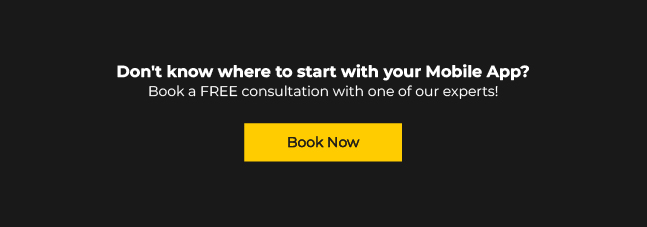Mobile app vs. Web app – which to develop first? Is this confusing for you? Well, many people who want to develop an app for their business feel the same way.
Before you decide which would be better for you, you need to rely on some facts about mobile and web apps.
Here are some of the points that will help you with what to choose first, mobile app or web app:
- Mobile app vs. web app – Difference between them
- How mobile apps are built
- Pros and cons of a mobile app
- How web apps are built
- Pros and cons of web app
1. Mobile App vs. Web App – Difference Between Them
There’s a lot of confusion that mobile and web apps are the same, but that is far from the truth. Those two apps are quite different from one another.
Mobile apps are software applications that you can run on a phone or a tablet. You can download them from mobile app stores such as Apple Store or Google Play. Mobile apps are a part of our daily routine because we have them on our phones.
Web Apps, on the other hand, are software applications that are available online and run in a web browser. You can use them on multiple devices, unlike mobile apps that you can use only on mobile devices. Web apps do not require downloading or installation on a computer.
2. How Are Mobile Apps Built?
As mentioned above, you can design mobile apps for specific Android, IOS, or other platforms.
Many companies choose to develop either native or hybrid apps. But if you have programming skills, you can create apps yourself.
Native Apps
You can build a native app for only one operating system at a time, either IOS or Android. If you want to create your native app for more than one platform, you need to use the appropriate language for each of them. For example, apple devices for programming use Swift or Objective-C programing language. On the other hand, Android apps use Java and Kotlin.
Hybrid Apps
Hybrid apps can use a combination of HTML, JavaScript, and CSS. That’s what makes hybrid apps more versatile than native ones. Essentially, hybrid apps are web apps that look and work like native apps. Unlike the native app, you can build a hybrid app in only one coding language that functions on multiple platforms. For example, you can deploy a hybrid app to both Apple and Android.
3. Pros and Cons of Mobile Apps
When planning to build a mobile app, you should consider its pros and cons to know what works better for you.
Here are some of them:
Pros
- Speed – Mobile apps are faster than web apps
- Flexibility and functionality – Our phones are always in our hands, so mobile apps are more flexible and functional for users.
- Work on offline mode – Many mobile apps can work offline without needing to access the internet. Also, for the ones that need internet to work, you can use them with cellular data if you aren’t connected to a WI-FI.
- Security – Mobile apps are more secure and safe to use since app stores approve their security policies
- Expand your audience – Nowadays, many people barely use a computer, while they use a phone daily. That is why mobile apps are easier to find and use.
Cons
- Expensive to build – Mobile apps are way more expensive to build, update and maintain.
- Difficult to build – Building a mobile app is a complicated process. Requires much time and effort
- Approve from app stores – You first need to be approved to put an app from app stores. Each app store has different policies, and it’s not easy to approve an app.
4. How Are Web Apps Built?
Web apps are application software that runs in a browser. They deliver to users with an active connection to the world wide web. Moreover, web apps are computer programs with interactive elements.
Building a web app requires a team of experienced developers because they are more difficult and complex than a regular web. Developers use two types of code when creating a web app.
Client-side – In this, the client refers to a browser. Client-side programming interacts with web pages and local storage and works as an interface between users and servers. Its programming language is HTML, CSS, or JavaScript.
Server-side – It gives power to the client-side programming. Interacts with other servers, deals with the structure of web apps, writes files on a server, and processes the input. Its programming language is Java, Python, or Ruby on Rails.
5. Pros and Cons of Web Apps
Like mobile apps, web apps have their pros and cons too. Here are some of them:
Pros
- No need to download or install – Web apps work with browsers, and there’s no need to download or install them on computer devices
- Automatic updates and easy to maintain
- Easier to develop – Developing a web app requires a less complicated process, unlike mobile apps
- No approval needed – A web app can be launched quickly without being approved.
- Cost-effective – It’s one of the attractive pros of creating a web app. It’s way cheaper than a mobile app.
Cons
- Offline mode unavailable – You can’t use a web app if you’re not connected to the internet
- Slower – Webb apps are slower and less functional compared to mobile apps.
- Security and quality – Web apps don’t have specific app stores, so security and quality aren’t guaranteed.
Mobile app vs. Web app – which one would you choose?
It’s not easy to pick a winner between these two apps, so analyzing the building process and its pros and cons can light things up.
Many companies choose mobile apps because it’s a much easier way to connect with customers since we have our phones everywhere. But on the other hand, we can use web apps on phones too. People can open them in browsers without downloading them on their phones.
Before deciding which will be your go-to, focus on your goal and planned budget too. That will give you the final decision.
We hope this article helped you to have a clearer idea of how these two apps work. If you have any questions or need any help, we’ll be happy to assist you. 😊