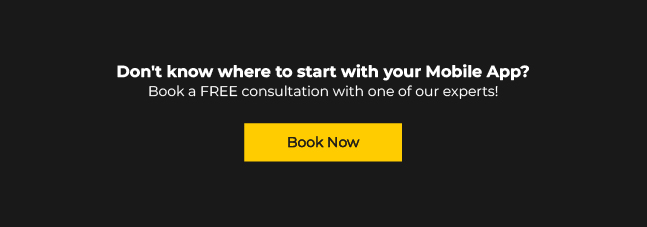A/B testing is a powerful technique for optimizing mobile app design and functionality. By testing two different versions of your app with users and measuring their behavior and preferences, you can identify if the design and features are effective enough to drive engagement and retention. In this article, we’ll guide you through the process of conducting A/B testing for your mobile app.
Step 1: Define Your Objective
When conducting A/B testing for your mobile app, the first step is defining your objective. This is the cornerstone of any successful testing strategy. Your objective should be specific and measurable, tied to a larger business goal. For example, increasing user engagement by 20% within the next three months. Whatever your objective, it’s important to articulate it before you begin testing. This will help you stay focused and make informed decisions throughout testing. Remember, A/B testing is a powerful tool for optimizing your mobile app, but it’s only as effective as the goals you set. So, take the time to define your objective, and you’ll achieve the desired outcome.
Step 2: Identify the Variables to Test
Next, identify the variables you want to test. These could include color schemes, button placements, or wording choices. By testing these variables, you can determine which factors impact user engagement, retention, and overall satisfaction most. For instance, changing the color of the “Sign Up” button might affect conversion rates. According to a case study by HubSpot, changing the color of a CTA button increased click-through rates by 21%. Being systematic in your approach and testing one variable simultaneously ensures you can accurately measure its impact.
Step 3: Design Your Tests
With your objectives and variables in mind, design your A/B tests. This involves creating two versions of your app with the identified variables changed in one of them. Make sure you test only one variable at a time so that you can accurately measure its impact. Tools like Optimizely, VWO, and Google Optimize can help you effectively create and manage A/B tests. For example, Optimizely offers a visual editor for creating experiments without coding, making the testing process more accessible for non-developers.
Step 4: Define Your Target Audience
To ensure the accuracy of A/B test results, you should define your target audience. So, who are these people? Are they young adults who love social media? Busy professionals, who need productivity tools? Gamers who want immersive experiences? By knowing your target audience, you can create A/B tests that cater to their needs and preferences. You can use tools like Google Analytics to provide in-depth insights into user demographics and behaviors.
Step 5: Conduct Your Test
Once you have designed your test and defined your target audience, it’s time to conduct it. This involves randomly assigning users to one of the two versions of your app and measuring their behavior and preferences using analytics tools such as Google Analytics or Flurry. According to statistics, 89% of companies expect to compete mostly based on customer experience, making user behavior analysis vital in A/B testing.
Step 6: Analyze Your Results
After conducting your test, it’s time to analyze your results. Look at the metrics you defined in step one and compare the performance of the two versions of your app. Use statistical analysis to determine the significance of any differences you observe. You can use tools like R and Python for statistical analysis.
Step 7: Implement Your Findings
Based on the data collected, choose the better-performing version and implement it as the new default version of your app. A/B testing platforms often provide features for easy implementation. Remember, A/B testing is a repetitive process. Continuously monitor results and make improvements based on user feedback.
Final Thoughts
A/B testing can be valuable for improving your mobile app’s user engagement. By carefully defining your objective, designing your tests, and continuously monitoring your results, you can gain valuable insights into your app’s performance and make data-driven decisions to improve it. So, go ahead and conduct some A/B testing for your app, and watch your user engagement soar!